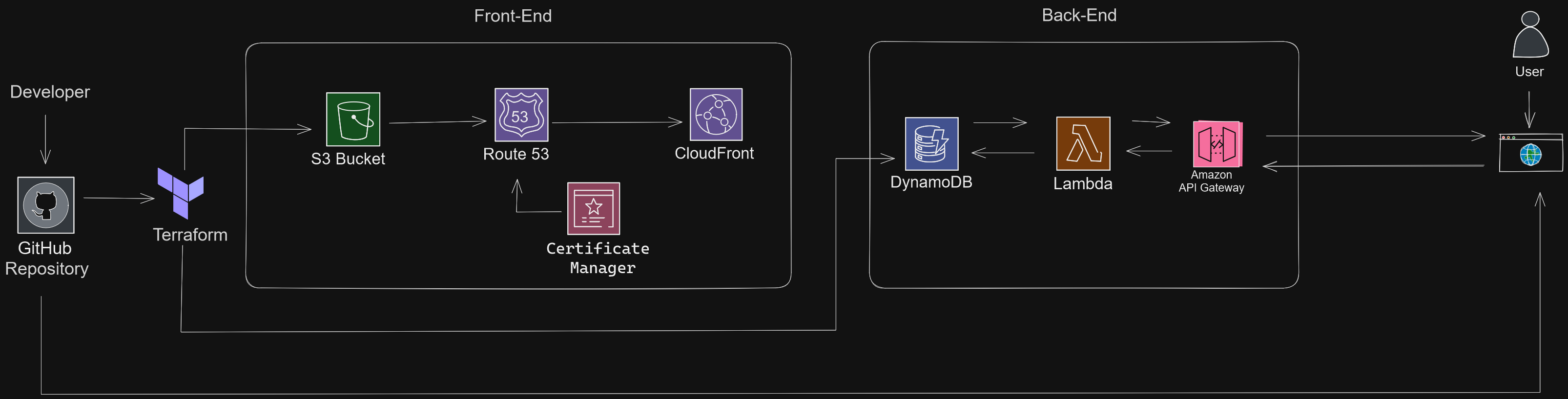Before the Challenge
While on a working holiday in Japan wondering about sort of work I should do or could do while there, I stumbled upon the work that solutions architects do. I originally was going to get the Networking + certification while there to aid in job searching back in Canada upon my return for my career as a Biomedical Engineering Technologist. However since I enjoyed studying for the A+ certification quite a bit and an old coworker told me I was great at customer service, I decided to get the AWS Solutions Architect Associate certification.
After four months of studying, going through Adrian Cantrill’s SAA-C03 course and John Bonso’s practice exams through Tutorials Dojo, I passed the exam. After a few months of doing various personal projects and trying to figure out what to do next, I discovered the Cloud Resume Challenge and decided to take it on.
Part 1: Building the Front End
This part was covered thoroughly from the course I had taken prior to the exam, so I had a handle on how to go about it. I registered my domain with Route 53, created my S3 bucket with the same name and enabled static website hosting, registered a SSL certificate with ACM, and deployed via Cloudfront. If I were to do this part over a again I would implement DNSSEC as well, and I might in the future.
Converting my resume to HTML/CSS was something I had no prior experience with. I purchased the Cloud Resume Challenge Guide and used the suggested code academy tutorials to familiarize myself with both HTML and CSS. I was able to put together a very simple website, but wasn’t happy with how it looked, so I looked to Youtube tutorials for inspiration.
Part 2: Building the API
This was one of the most satisfying parts for me. I was convinced it was basically impossible for me to write the code to interact with DynamoDB. I had a bit of experience with Python from a computer science course about a decade earlier that I thought was pretty much out of my head by this point, but it came back pretty quickly after reviewing documentation and more Youtube videos. Similarly, and what really brought it together was going through the documentation of the boto3 SDK and actually getting the view count to increment by 1 via the API. It really gave me the confidence in my troubleshooting skills.
Part 3: Front-End/ Back-End Integration
This was the hardest part for me, and I have to give a big thanks to the Cloud Resume Challenge Discord as well as my mom’s former coworker for helping me out with getting the visitor counter to properly display on my website. Figuring out CORS also took some time to figure out where to put the headers and which ones were necessary. For the smoke test, I leveraged ChatGPT to get a better understanding of how they work and how to write them.
Part 4: Automation/CI
This may be my favourite part of the whole challenge. It was my introduction to Terraform and I would love to learn more about it. I did run into an issue with Github Actions in which I thought there was a problem with my credentials being recognized, but in reality it was actually a problem with there being a space in my folder name and not having the proper syntax to accommodate for it.
Conclusion
Overall, this was absolutely the best project for me to get a better understanding of how some of the services in AWS work together and a glimpse into front-end and back-end work. Figuring out each portion was reminiscent of my time as a Biomedical Engineering Technologist as when I was solving a problem on a device, I would have to take the time to understand how each piece and section interacted with one another, use my resources to best understand on my own, then if I got too stuck I would reach out to my coworkers for advice.
Github: https://github.com/BMETtoIT/Cloud-Resume-Challenge
Website: https://resume.bradleybaron.net/
Challenge: https://cloudresumechallenge.dev/